Work From Home Office Setup 2018 | Home Based Jobs | Equipment List | Home-Job-Stop.com
- Antoinette Terrell, Your Home Job Coach
- Jul 30, 2017
- 3 min read
Setting up a home office correctly is essential to your success when working from home. Every piece of equipment determines how you make your money.
As your work at home coach, it's my job to make sure you are ready and able to make as much money as you want from the comfort of your own home. I've been working from home for a minimum of 4 years. Through out this time, I've been able to make thousands upon thousands of dollars because of it. If you follow the list provided below, you will be in the position to earn as much money as you want as well.
To start, of course you will need either a laptop or a computer in setting up your home office to work from home.
Windows 7 (32 bit & 64 bit), Windows 8/8.1 or Windows 10 is the preferred operating system for most at home jobs. For sure the following ARE NOT SUPPORTED:
- Windows XP
- Windows Vista
- Windows 2000
- MAC OS (Unless its an Apple Home Job)
The computer memory should be 2 GB of RAM or higher. The hard drive should be 20 GB or more of available space and 64 GB or more of total space. CPU speed should be a minimum of 1GHz dual core processor or better. This will allow you to qualify to work for some clients. However, to qualify for ALL clients, make sure your CPU speed is dual core 2.5 GHz or better. Example processors are Intel (Core 2 duo E6700 or newer) or AMD (Athlon X2 250 or newer).
Sometimes, having dual monitors (minimum 19'inch screen) make work run smoother, due to the flexibility it provides. When a client have many systems/programs that needs to be access to give adequate service, having more then one monitor allows easier mobility.
The screen resolution should be 1280 X 1024 (SXGA) or 1920 X 1080 (Full HD or 1080p)
Plus, Internet Explorer 8, 9, 10, or 11 on Windows 7, 8 and 10 are acceptable. Some home jobs require specific versions, but optionally, you can use Mozilla Firefox or Chrome for Windows.
Next, you will need a noise canceling wired headset. Specifically speaking, you will need a USB headset with microphone.
This will be used mainly during training. Verbal interaction and participation is very important in determining if you certify or not. Acquiring these headset give you the ability to learn and certify training, that way you are able to work and earn money.
Recommended brands are Logitech, Plantronics, Microsoft, or similar.
Third, you will need a plain old telephone line OR VoIP, also known as a digital telephone system or cable telephony. Please note that Call Waiting, Call Forwarding and Voice Mail must be disabled on the servicing line.
Further more, it's imperative that the VoIP service should work using a fully hard-wired phone. You can not work for clients using a cell phone, soft phones, which are phone lines through your computer or any other providers that do not require a hard wired physical phone such as; Magic Jack, Skype, Google Voice or Ooma. Again, voicemail, call waiting and call forwarding features must be inactive.
Along with a hard wired telephone, a headset should be attached. It's ideal for home agents to use. Plantronics is a perfect brand to choose to get the job done.
Fourth, you must have stable high-speed internet connection with a minimum of 10 mbps download speed and 1.5 mbps upload speed. Of course, faster speeds or highly recommended. *** Must be have a HARD WIRED connection. WIRELESS connection is forbidden for security reasons.

Last, but not least, you will a security system for your computer. Not any system will do. Only Microsoft Security Essentials for Windows 7 and Windows Defender for for Windows 8 or 10. All other security systems should be avoided. Having the wrong security system can lead to refusal of technical assistance when the time comes for it.







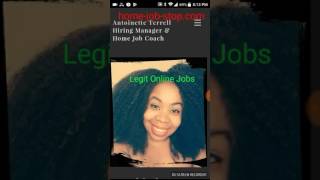




















Comments